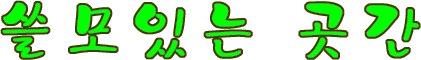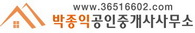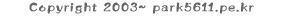1. 코멘트 수정 버튼 만들기
해당 게시판 스킨에서 view_comment.php를 열고,
소스 본문에서 <?=$a_del?> 부분을 찾아 그 앞에 <?=$a_cmod?><수정></a>을 추가.
2. 제로보드 폴더의 view.php를 수정
if($c_data[ismember]) {
if($c_data[ismember]==$member[no]||$is_admin||$member[level]<=$setup[grant_delete]) $a_del="<a onfocus=blur() href='del_comment.php?$href$sort&no=$no&c_no=$c_data[no]'>";
else $a_del=" <Zeroboard ";
} else $a_del="<a onfocus=blur() href='del_comment.php?$href$sort&no=$no&c_no=$c_data[no]'>";
------------------------*위의 부분을 아래처럼 수정*------------------------
if($c_data[ismember]) {
if($c_data[ismember]==$member[no]||$is_admin||$member[level]<=$setup[grant_delete]) $a_del="<a onfocus=blur() href='del_comment.php?$href$sort&no=$no&c_no=$c_data[no]'>";
else $a_del=" <Zeroboard ";
} else $a_del="<a onfocus=blur() href='del_comment.php?$href$sort&no=$no&c_no=$c_data[no]'>";
if($c_data[ismember]
==$member[no]||$is_admin||$member[level]<=$setup[grant_delete]) {
$a_del="<a onfocus=blur() href='del_comment.php?
$href$sort&no=$no&c_no=$c_data[no]'>";
$a_cmod="<a onfocus=blur() href='modify_comment.php?
$href$sort&no=$no&c_no=$c_data[no]'>";
}
else {
$a_del=" <Zeroboard ";
$a_cmod=" <Zeroboard ";
}
}
else {
$a_del="<a onfocus=blur() href='del_comment.php?
$href$sort&no=$no&c_no=$c_data[no]'>";
$a_cmod="<a onfocus=blur() href='modify_comment.php?
$href$sort&no=$no&c_no=$c_data[no]'>";
}
3. 제로보드 폴더의 _head.php를 수정
/***************************************************************************
* 현재 _head.php를 호출하는 파일이 게시판 관련 파일인지 검사
**************************************************************************/
$_zb_file_list = array("apply_vote.php","comment_ok.php","del_comment.php","del_comment_ok.php","delete.php","download.php","list_all.php","view.php","vote.php","write.php","write_ok.php","zboard.php","image_box.php");
------------------------*위의 부분을 아래처럼 수정*------------------------
/***************************************************************************
* 현재 _head.php를 호출하는 파일이 게시판 관련 파일인지 검사
**************************************************************************/
$_zb_file_list =
array("apply_vote.php","comment_ok.php","modify_comment.php","modify_comment_ok.php","del_comment.php","del_commen
t_ok.php","delete.php","download.php","list_all.php","view.php","vote.php","write.php","write_ok.php","zboard.php"
,"image_box.php");
4. 위에 첨부되어 있는 modify_comment.php와 modify_comment_ok.php를
다운 받은 후에 제로보드 폴더로 올린다.
5. 다음의 내용을 복사하여 modify_comment.php의 파일로 만들어서 해당 스킨 폴더에 올린다.
<!-- 이곳에서 부터 복사를 시작하여서.. -->
(view_write_comment.php를 응용, nzeo_ver4 기준)
<table border=0 cellspacing=1 cellpadding=1 class=line1 width=<?=$width?>>
<tr>
<td bgcolor=white>
<table border=0 cellspacing=1 cellpadding=8 width=100% height=120 bgcolor=white>
<script>
function check_comment_submit(obj) {
if(obj.memo.value.length<10) {
alert("코멘트는 10자 이상 적어주세요");
obj.memo.focus();
return false;
}
return true;
}
</script>
<form method=post name=write action=<?=$target?> onsubmit="return
check_comment_submit(this)"><input type=hidden name=page value=<?=$page?>><input type=hidden name=id
value=<?=$id?>><input type=hidden name=no value=<?=$no?>><input type=hidden name=c_no value=<?=$c_no?>><input
type=hidden name=select_arrange value=<?=$select_arrange?>><input type=hidden name=desc value=<?=$desc?>><input
type=hidden name=page_num value=<?=$page_num?>><input type=hidden name=keyword value="<?=$keyword?>"><input
type=hidden name=category value="<?=$category?>"><input type=hidden name=sn value="<?=$sn?>"><input type=hidden
name=ss value="<?=$ss?>"><input type=hidden name=sc value="<?=$sc?>"><input type=hidden name=mode
value="<?=$mode?>">
<col width=95 align=right style=padding-right:10px></col><col width=></col><col width=95
align=right style=padding-right:10px></col><col width=></col>
<?if(!$name){?>
<tr>
<td class=list0><font class=list_eng><b>이름</b></td>
<td class=list1><font class=list_han><?=$c_name?></font><input type=text name=name
<?=size(8)?> maxlength=20 class=input></td>
<?=$hide_c_password_start?>
<td class=list0><font class=list_eng><b>암호</b></td>
<td class=list1><input type=password name=password <?=size(8)?> maxlength=20
class=input></td>
<?=$hide_c_password_end?>
</tr>
<?}?>
<tr>
<td class=list0 onclick="document.write.memo.rows=document.write.memo.rows+4"
style=cursor:hand><font class=list_eng><b>짧은글</b><br>▼</td>
<td class=list1 colspan=4>
<table border=0 cellspacing=2 cellpadding=0 width=100% height=100%>
<col width=""></col><col width=100></col>
<tr>
<td width=100% colspan=2><textarea name=memo cols=20 rows=8 class=textarea
style=width:100%><?=$memo?></textarea></td>
<td width=100 colspan=2><input type=submit rows=5 class=submit value=' 글
쓰기 ' accesskey="s" style=height:100%></td>
</tr>
</table>
</td>
</tr>
</form>
</table>
</td>
</tr>
</table>
<!-- 여기까지 복사를 한 후에 파일명을 modify_comment.php로 하여서 해당 스킨 폴더에 올립니다. -->
이상 끝입니다~!