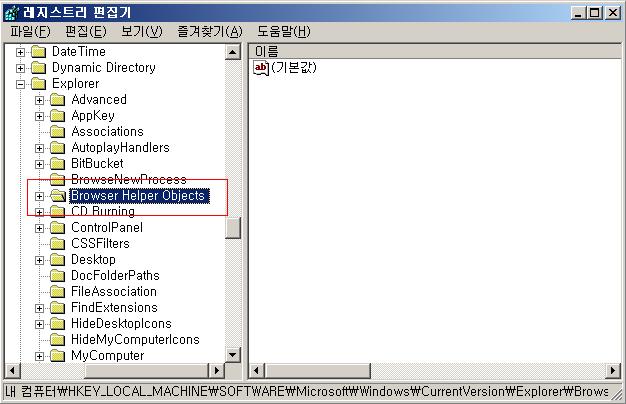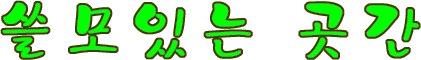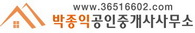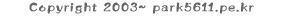컴퓨터 상식
글 수 206
● 원인:
Explorer.exe를 참조하는 일부 Active-X Control 개체에서 오류가 발생하였거나, 시스템 파일이 손상되었을 경우 발생할 수 있음.
● 해결방법:
a. 인터넷익스플로러 실행 ▶ 도구(T) ▶ 인터넷 옵션(O) ▶ 중간쯤의 [설정(S)] 버튼 클릭.
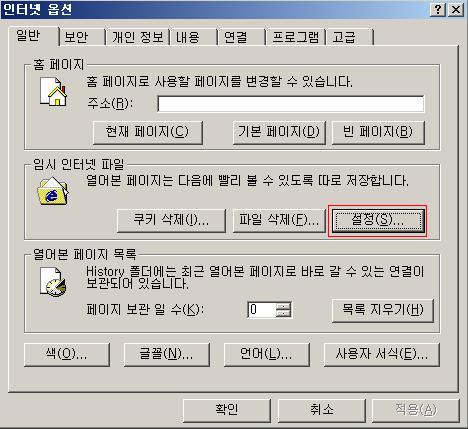
b. 설정Windows ▶ [개체 보기(O)] 버튼 클릭.
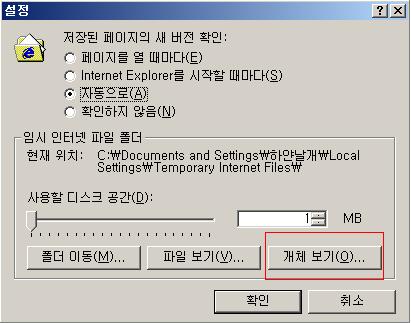
c. 'Downloaded Program Files'의 모든 항목 삭제.
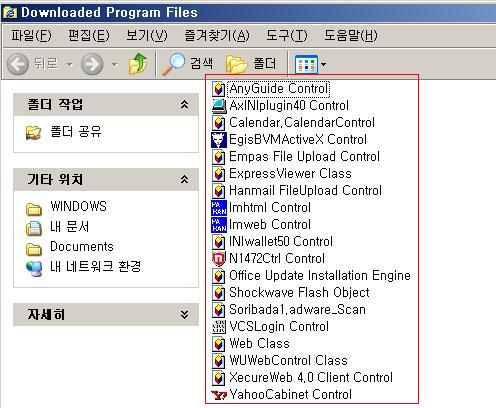
d. 시작 ▶ 실행 ▶ [regedit] 입력 후 엔터.
e. HKEY_LOCAL_MACHINE\Software\Microsoft\Windows\CurrentVersion\explorer
\Browser Helper Objects 폴더명을 [Browser Helper Objects-old]로 변경.