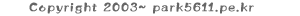<html>
< body>
<p>
< b>Note:</b>
If you see no frames/borders around the tables below, your browser does not support
the "frame" attribute.
< /p>
<h4>With frame="border":</h4>
< table frame="border"> <!-- 경계가 있습니다. box형이랑 비슷합니다. -->
< tr>
<td>First</td>
<td>Row</td>
< /tr>
< tr>
<td>Second</td>
<td>Row</td>
< /tr>
< /table>
<h4>With frame="box":</h4>
< table frame="box">
< tr>
<td>First</td>
<td>Row</td>
< /tr>
< tr>
<td>Second</td>
<td>Row</td>
< /tr>
< /table>
<h4>With frame="void":</h4> <!-- 선이 아무것도 나타나지 않습니다. -->
< table frame="void">
< tr>
<td>First</td>
<td>Row</td>
< /tr>
< tr>
<td>Second</td>
<td>Row</td>
< /tr>
< /table>
<h4>With frame="above":</h4>
< table frame="above"> <!-- 셀위에만 선이 그어집니다. -->
< tr>
<td>First</td>
<td>Row</td>
< /tr>
< tr>
<td>Second</td>
<td>Row</td>
< /tr>
< /table>
<h4>With frame="below":</h4>
< table frame="below"> <!-- 셀 아래에만 선이 그어집니다. -->
< tr>
<td>First</td>
<td>Row</td>
< /tr>
< tr>
<td>Second</td>
<td>Row</td>
< /tr>
< /table>
<h4>With frame="hsides":</h4>
< table frame="hsides"> <!-- 가로줄만 그어집니다. -->
< tr>
<td>First</td>
<td>Row</td>
< /tr>
< tr>
<td>Second</td>
<td>Row</td>
< /tr>
< /table>
<h4>With frame="vsides":</h4>
< table frame="vsides"> <!-- 세로줄만 그어집니다. -->
< tr>
<td>First</td>
<td>Row</td>
< /tr>
< tr>
<td>Second</td>
<td>Row</td>
< /tr>
< /table>
<h4>With frame="lhs":</h4> <!-- 왼쪽선만 그어집니다.
< table frame="lhs">
< tr>
<td>First</td>
<td>Row</td>
< /tr>
< tr>
<td>Second</td>
<td>Row</td>
< /tr>
< /table>
<h4>With frame="rhs":</h4> <!-- 오른쪽 선만 그어집니다. -->
< table frame="rhs">
< tr>
<td>First</td>
<td>Row</td>
< /tr>
< tr>
<td>Second</td>
<td>Row</td>
< /tr>
< /table>
</body>
< /html>
테이블은 잘 아시리라 생각하고 frame속성에 따라서 테이블이 다르게 그려집니다. 주석을 참고하시고 결과를 보시면 더 잘 이해하시겠지요?
Note: If you see no frames/borders around the tables below, your browser does not support the "frame" attribute.
With frame="border":
| First | Row |
| Second | Row |
With frame="box":
| First | Row |
| Second | Row |
With frame="void":
| First | Row |
| Second | Row |
With frame="above":
| First | Row |
| Second | Row |
With frame="below":
| First | Row |
| Second | Row |
With frame="hsides":
| First | Row |
| Second | Row |
With frame="vsides":
| First | Row |
| Second | Row |
With frame="lhs":
| First | Row |
| Second | Row |
With frame="rhs":
| First | Row |
| Second | Row |
이해하시겠지요? 그럼 다음시간에 또 만나요~