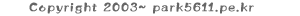글 수 300
텍스트에 MouseOver 적용하기
<span OnMouseOver="this.style.color='#529CFF'" OnMouseOut="this.style.color=''">오작교의 홈</span>
#529CFF 는 마우스가 올라갔을 때 변하는 글자색
<span OnMouseOver="this.style.fontSize='15pt'" OnMouseOut="this.style.fontSize=''">오작교의 홈</span>
15pt 는 마우스가 올라갔을 때 변하는 글자크기
<span OnMouseOver="this.style.color='#529CFF'; this.style.fontSize='15pt'" OnMouseOut="this.style.color=''; this.style.fontSize=''">오작교의 홈</span>
위와 같은 방법으로 글자색과 크기를 동시에 바꿀 수도 있습니다.
<span OnMouseOver="this.style.color='#529CFF'; this.style.fontSize='15pt'" OnMouseOut="this.style.color=''; this.style.fontSize=''" style="cursor:hand;">오작교의 홈</span>
글자를 키우면서 마우스를 손가락으로 꾸기
예제보기 글자위에 마우스를 올려보세요.
오작교의 홈
오작교의 홈
오작교의 홈
오작교의 홈
<span OnMouseOver="this.style.color='#529CFF'" OnMouseOut="this.style.color=''">오작교의 홈</span>
#529CFF 는 마우스가 올라갔을 때 변하는 글자색
<span OnMouseOver="this.style.fontSize='15pt'" OnMouseOut="this.style.fontSize=''">오작교의 홈</span>
15pt 는 마우스가 올라갔을 때 변하는 글자크기
<span OnMouseOver="this.style.color='#529CFF'; this.style.fontSize='15pt'" OnMouseOut="this.style.color=''; this.style.fontSize=''">오작교의 홈</span>
위와 같은 방법으로 글자색과 크기를 동시에 바꿀 수도 있습니다.
<span OnMouseOver="this.style.color='#529CFF'; this.style.fontSize='15pt'" OnMouseOut="this.style.color=''; this.style.fontSize=''" style="cursor:hand;">오작교의 홈</span>
글자를 키우면서 마우스를 손가락으로 꾸기
예제보기 글자위에 마우스를 올려보세요.
오작교의 홈
오작교의 홈
오작교의 홈
오작교의 홈